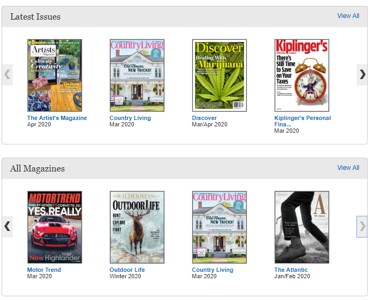 You can access, browse, and read digital magazines on your computer, tablet, or phone. It’s easy to get
started: just visit the
Flipster
page and click a magazine title to immediately start reading in your browser from on campus. If you’re
off campus, you will be prompted to login with your NRCC credentials before accessing.
You can access, browse, and read digital magazines on your computer, tablet, or phone. It’s easy to get
started: just visit the
Flipster
page and click a magazine title to immediately start reading in your browser from on campus. If you’re
off campus, you will be prompted to login with your NRCC credentials before accessing.
Use the Flipster app to download magazines for offline reading. The app is available on the App Store
and in Google Play.
Important Note: You must download the app on the NRCC Dublin campus or
Christiansburg site for it to work.
Follow the instructions below for downloading the app and accessing magazines from your mobile device:
If you need assistance or have questions, give us a call! (540) 674-3627